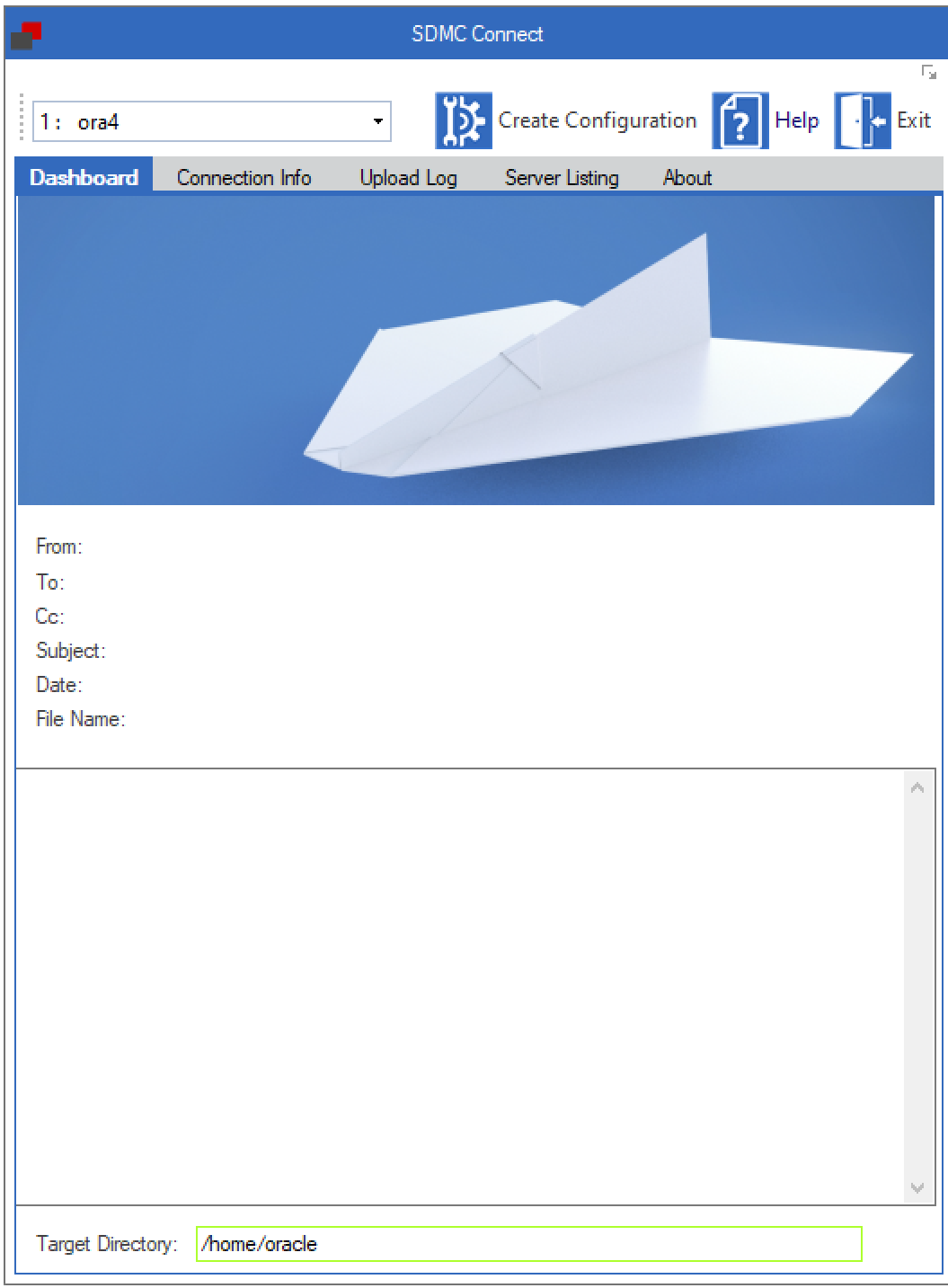

Emails, with attachments, can be dropped on the SDMC Connect widget. If a email is dropped on SDMC Connect with an attachment then three files are transferred to the target system.
If an Adobe PDF file is dropped on the SDMC Connect widget SDMC Connect will attempt to process the PDF file. A number of files will be sent to the target system.

If an Excel file is dropped on the SDMC Connect widget, SDMC Connect will attempt to process the file and upload it:
SDMC Connect supports certificate-based authentication. Keys can be centrally enabled, configured or revoked.

Typically we release updates five times every year. As we utilise Rebex as our transport engine we typically release a new update within 48hrs of a Rebex release. In order to simplify management in large desktop estates no installation is actually required: updated binaries can just be copied onto the target clients.